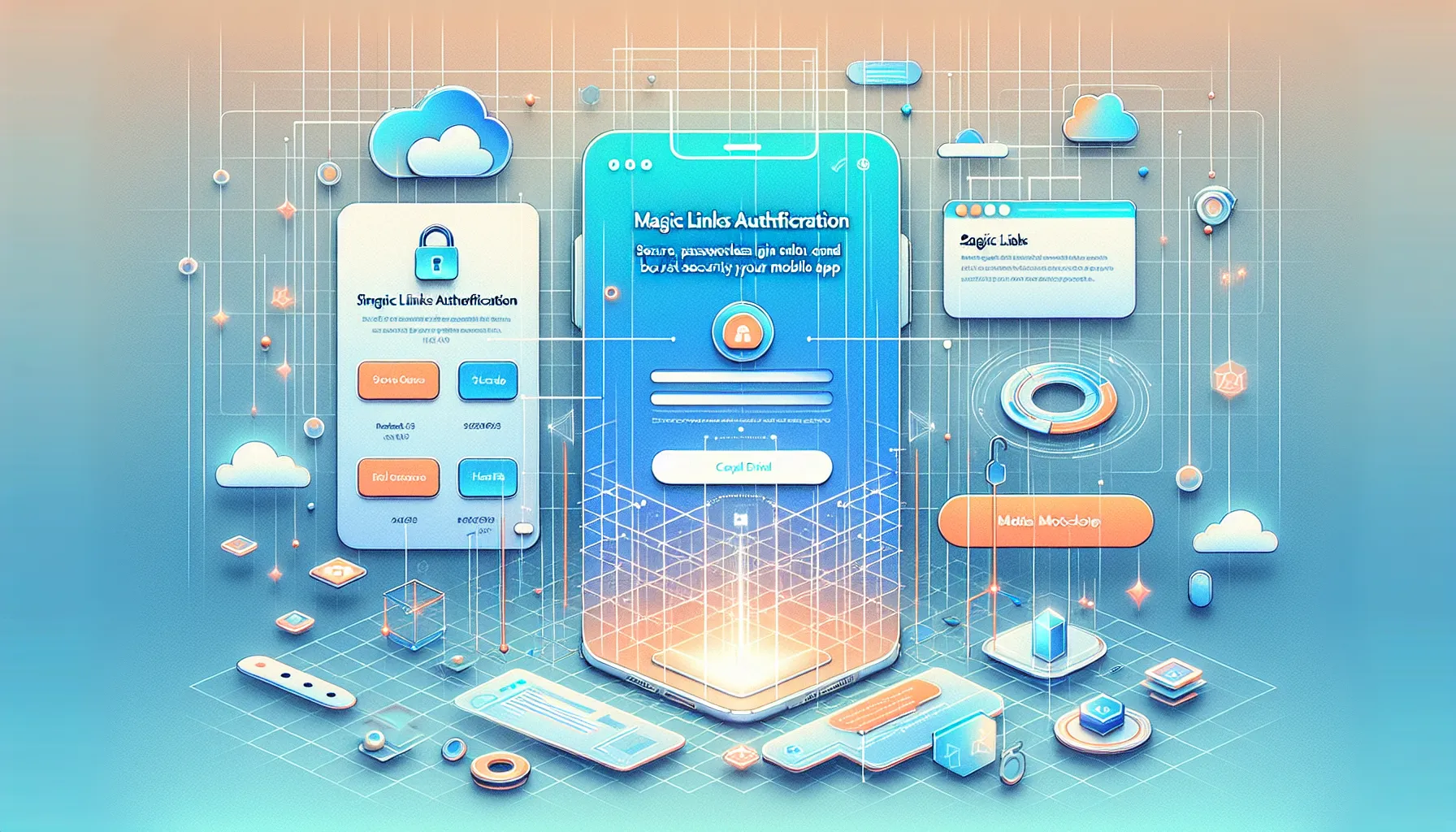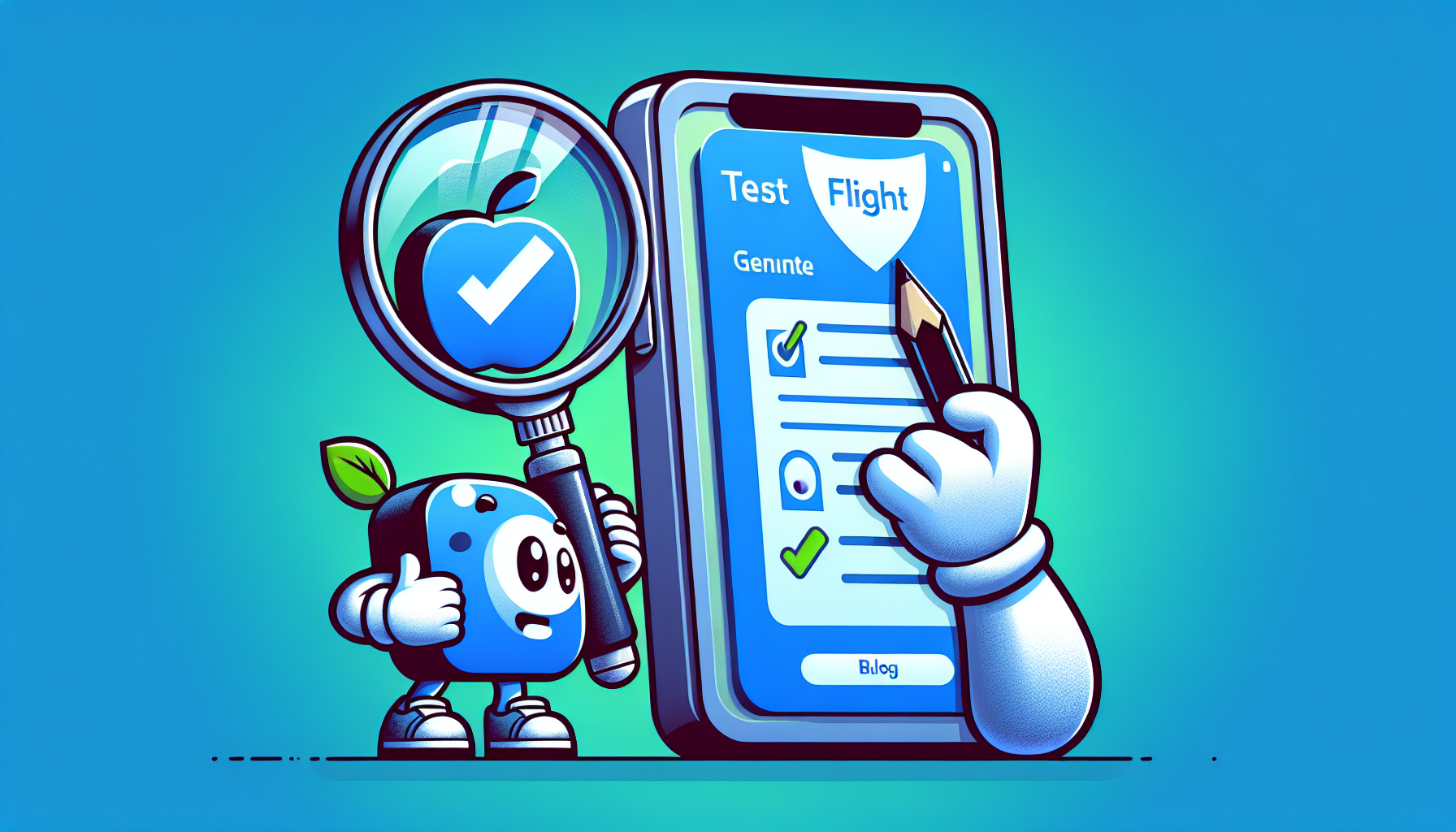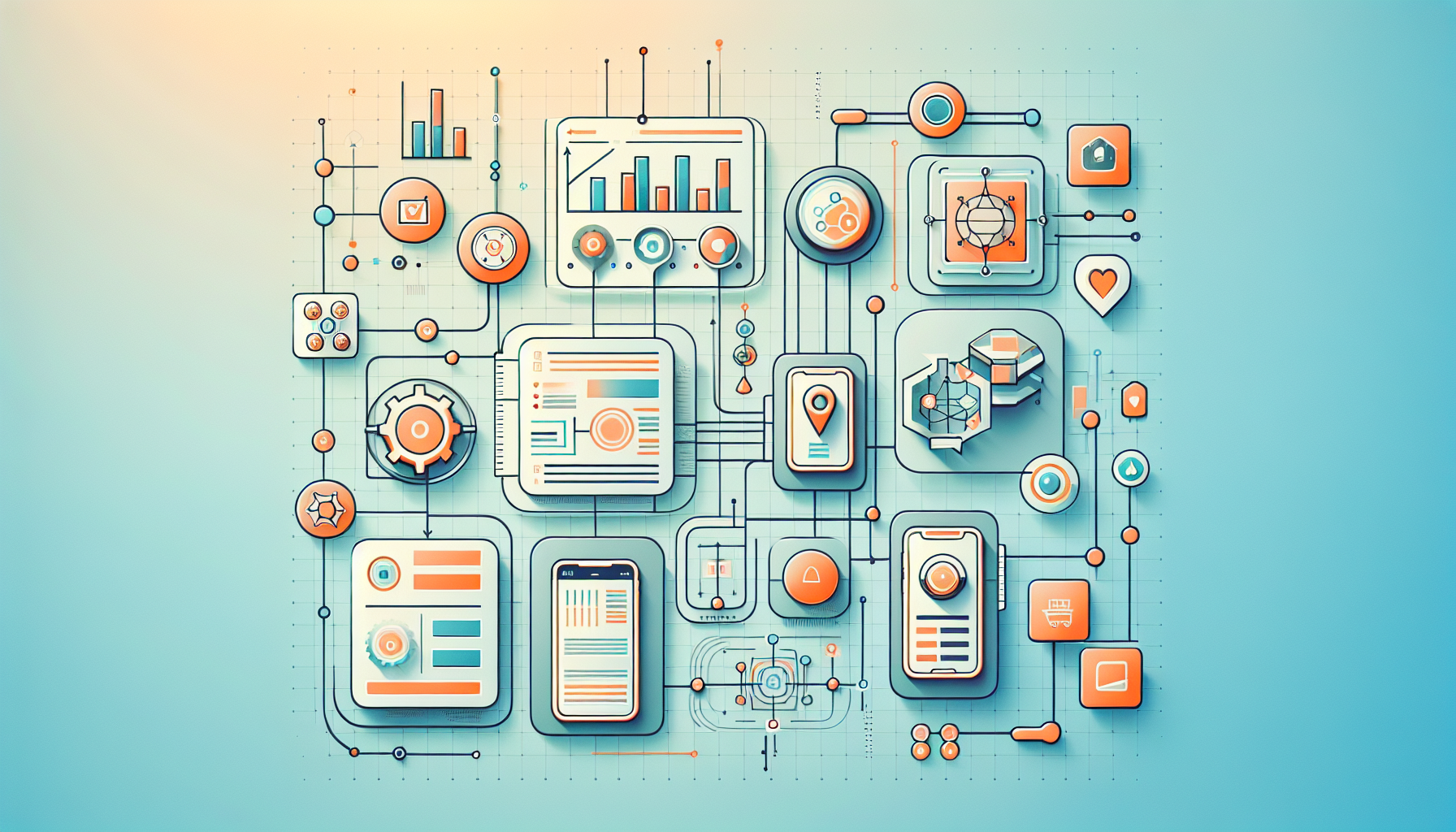Magic Links Authentication: Simplify User Login and Boost Security in Your Mobile App
Let’s face it: passwords are a pain. Users hate creating them, remembering them, and entering them—especially on mobile devices with tiny keyboards. And developers? We hate the security vulnerabilities they introduce, the support tickets they generate, and the abandoned sign-up flows they cause.
Enter Magic Links—the elegant authentication solution that’s been quietly reshaping how users access their accounts. At their core, Magic Links replace the traditional username/password combo with a simple, time-limited link sent directly to a verified channel like email or SMS.
I’ve spent the last decade implementing authentication systems for mobile apps, and I’ve seen firsthand how Magic Links can transform both conversion rates and security postures. At MetaCTO, we’ve integrated this technology into dozens of applications, from early-stage startups to enterprise clients looking to modernize their user experience.
In this guide, I’ll walk you through everything you need to know about Magic Links—from the technical underpinnings to real-world implementation strategies. Whether you’re a product manager weighing authentication options or a developer preparing for implementation, you’ll find actionable insights to help you leverage this powerful technology.
Introduction to Magic Links: Authentication Without the Headaches
Traditional password-based authentication creates unnecessary friction at the worst possible moment—when users are trying to access your app. Magic Links offer a refreshingly straightforward alternative that benefits both users and developers.
What Are Magic Links, Really?
At a technical level, Magic Links are specially crafted URLs containing secure, time-limited tokens that authenticate users without requiring password entry. When a user requests access, the system generates a cryptographically secure token, embeds it in a URL, and delivers it to the user’s verified email or phone.
When clicked, this link passes the token back to your application, which validates it against stored values and, if everything checks out, authenticates the user and establishes their session—all without a single password being created, remembered, or entered.
Unlike traditional “something you know” factors (passwords), Magic Links leverage the “something you have” authentication factor—access to a verified communication channel—creating a more secure yet paradoxically simpler user experience.
Why They’re Better Than Passwords
The advantages of Magic Links extend far beyond just eliminating password entry:
-
They eliminate credential stuffing attacks. With no passwords to reuse, attackers can’t leverage credentials stolen from other services.
-
They remove the weakest security link. Studies consistently show that despite our best attempts at education, users still create weak, reused passwords. Magic Links sidestep this entire problem.
-
They dramatically reduce support costs. Password resets typically account for 20-50% of support tickets for digital products. Magic Links essentially eliminate this entire category.
-
They improve conversion by reducing friction. Every field in a signup form reduces conversion by approximately 10%. Magic Links can reduce required fields by at least two (password and confirm password).
-
They’re naturally cross-platform. Unlike biometrics, which are device-specific, Magic Links work seamlessly across all of a user’s devices.
Most importantly, they align authentication with modern user expectations. Today’s users expect digital experiences to be smooth and frictionless—Magic Links deliver exactly that.
How Magic Links Work: A Technical Deep Dive
Understanding the technical architecture behind Magic Links helps reveal why they’re both secure and user-friendly. Let’s break down what happens behind the scenes when a user authenticates with a Magic Link.
The Authentication Flow
The process typically follows these steps:
-
Authentication Request: The user provides their email or phone number in your application’s login interface.
-
Token Generation: Your backend generates a cryptographically secure random token, typically using methods like UUID v4 or CSPRNG (Cryptographically Secure Pseudo-Random Number Generator).
-
Token Storage: This token is stored in your database along with:
- The user identifier (email/user ID)
- Creation timestamp
- Expiration time (typically 15-30 minutes)
- Usage status (unused)
- Optional context data (requesting IP, device info)
-
Link Creation: The system constructs a URL containing this token, pointing to your authentication endpoint (e.g., https://yourapp.com/auth?token=a1b2c3d4e5f6).
-
Delivery: The link is sent to the user’s verified channel (most commonly email, but SMS and messaging apps work too).
-
User Action: The user receives and clicks the link.
-
Token Validation: Your system extracts the token from the URL, verifies it exists in your database, checks it hasn’t expired or been used already, and confirms any contextual parameters.
-
Session Establishment: Upon successful validation, your system creates an authenticated session for the user and redirects them to the appropriate application state.
-
Token Invalidation: The token is marked as used, preventing replay attacks.
For mobile applications, there’s an additional layer of complexity involving deep linking. When a user clicks a Magic Link on their mobile device, it needs to properly open your app (if installed) or direct them to the app store (if not). Implementing this correctly requires proper deep linking configuration across different platforms.
Security Considerations
What makes Magic Links secure? Several factors:
-
Time-Limited Validity: Most implementations set expiration times between 15-30 minutes, creating a narrow attack window.
-
Single-Use Tokens: Once used, tokens are immediately invalidated, preventing replay attacks.
-
Delivery to Pre-Verified Channels: Links are only sent to channels the user has previously verified ownership of.
-
No Persistent Credentials: Without stored passwords, there’s nothing valuable for attackers to steal in a data breach.
-
Server-Side Validation: All security-critical validations happen on your servers, not in client-side code that could be manipulated.
Many security experts actually consider properly implemented Magic Links more secure than typical password-based systems, primarily because they eliminate the human factor in credential creation and storage—consistently the weakest link in authentication security.
Implementing Magic Links in Your Mobile App
Bringing Magic Links to your mobile application requires careful planning across both technical implementation and user experience design. Here’s how to approach it:
Choose Your Implementation Approach
You have several options for implementing Magic Links:
1. Authentication Services
Services like Firebase Authentication provide ready-to-use Magic Links functionality. These typically offer:
- Pre-built email templates
- Token management
- Cross-platform SDKs
- Analytics on authentication successes/failures
This approach minimizes development time but offers less customization.
2. Custom Implementation
Building your own Magic Links system gives you complete control but requires:
- Secure token generation and management
- Email delivery infrastructure
- Deep linking configuration
- Session management integration
This approach requires more development resources but allows for complete customization of the authentication experience.
3. Hybrid Approach
Many of our clients at MetaCTO opt for a hybrid approach, using authentication services for the core token management while customizing the user experience and integrating with their existing systems.
For example, you might use Firebase Authentication’s token management but implement custom email templates and integrate with your existing user database.
Mobile-Specific Implementation Challenges
Mobile apps present unique challenges for Magic Links:
Deep Linking Configuration
Unlike websites, mobile apps require special configuration to handle URLs. You’ll need to set up:
- Universal Links (iOS) and App Links (Android) to associate your app with your domain
- URL scheme handling for older devices or fallback scenarios
- Deferred deep linking for users who don’t yet have your app installed
App-to-Email-to-App Transitions
The typical Magic Links flow on mobile involves:
- User initiates login in your app
- User switches to email app to find the link
- User taps the link
- User returns to your app, now authenticated
This multi-step process requires careful UX design to avoid losing users during transitions. We recommend:
- Clear instructions before users leave your app
- Distinct, recognizable email subjects and sender names
- Prominent, tap-optimized buttons in emails
- Seamless return to the original context in your app
Magic Links behavior varies across:
- Different email clients
- iOS vs. Android deep linking implementations
- Various OS versions
Comprehensive testing is essential to ensure consistent experiences.
Best Practices from Our Implementation Experience
After implementing Magic Links in dozens of apps at MetaCTO, we’ve identified several best practices:
-
Optimize Email Deliverability
- Use dedicated email infrastructure with proper SPF/DKIM/DMARC configuration
- Avoid spam trigger words in subjects and content
- Monitor delivery rates and open rates to catch issues early
-
Provide Alternative Authentication Methods
- Always offer a fallback for users who can’t access their email
- Consider SMS options or traditional passwords as alternatives
-
Implement Secure Token Handling
- Generate cryptographically secure tokens
- Store tokens securely with proper hashing
- Set appropriate expiration times (15-30 minutes balances security and usability)
-
Monitor Authentication Analytics
- Track success rates at each step of the process
- Identify drop-off points in the authentication flow
- Measure time-to-authenticate as a key UX metric
-
Enhance Security with Context Checks
- Verify the authenticating device matches the requesting device when possible
- Implement rate limiting to prevent abuse
- Alert users to successful logins from new devices
Using tools like Firebase Analytics or Amplitude can help you track these metrics and optimize your authentication flow over time.
Real-World Use Cases for Magic Links
Magic Links excel in numerous scenarios beyond just standard authentication. Here are some of the most effective applications we’ve implemented for our clients:
Frictionless Onboarding
For apps where user acquisition is critical, Magic Links remove significant friction from the signup process. By eliminating password creation, confirmation, and strength requirements, you can streamline onboarding flows significantly.
One-Time or Guest Access
Magic Links shine in scenarios where you want to grant limited, temporary access to your app:
- Send prospects a Magic Link for a free trial without requiring full account creation
- Allow existing users to invite friends for one-time collaboration
- Provide temporary access to specific content or features
These scenarios benefit from Magic Links’ inherent time-limited nature and low friction.
Sensitive Transaction Verification
Even if you use other authentication methods for primary login, Magic Links excel for verifying high-value or sensitive operations:
- Financial transactions above certain thresholds
- Changes to security settings or personal information
- Legal agreement confirmation or consent verification
Password Reset Alternative
Even apps that use traditional passwords can benefit from Magic Links as a replacement for conventional “forgot password” flows. This eliminates:
- Temporary password generation and delivery
- Password reset forms
- The security vulnerabilities inherent in password change processes
Major services like Slack have embraced this approach, using Magic Links exclusively for account recovery.
Session Renewal and Continuous Authentication
Rather than forcing users to log out after certain periods, Magic Links can provide a user-friendly way to periodically reverify identity:
- Send a Magic Link when suspicious activity is detected
- Use Magic Links to extend sessions that would otherwise expire
- Require reauthentication via Magic Link for particularly sensitive operations
This approach balances security needs with user experience considerations.
Cross-Device and Omnichannel Experiences
Magic Links excel in scenarios where users need to transition between devices:
- Begin shopping on mobile and continue on desktop
- Start account creation on a public computer and finish on a personal device
- Connect in-store experiences with digital accounts
Challenges and Limitations of Magic Links
While Magic Links offer significant advantages, they’re not without challenges. Being transparent about these limitations helps you make informed decisions about when and how to implement them.
Email Dependency Challenges
The most significant limitation of Magic Links is their reliance on email delivery:
- Delivery Delays: Email can sometimes be delayed by minutes or even hours, creating frustrating wait times.
- Spam Filtering: Authentication emails may be caught in spam filters, particularly with newer domains.
- Access Requirements: Users must have access to their email account, which isn’t always convenient (especially on shared devices).
Implementing proper email authentication protocols (SPF, DKIM, and DMARC) and using established email delivery services significantly mitigates these issues, but they can’t be eliminated entirely.
User Experience Considerations
Magic Links introduce specific UX challenges:
- App Switching Friction: On mobile, users must leave your app to access their email, then return—creating potential drop-off points.
- User Familiarity: Some users, particularly older demographics, may be unfamiliar with Magic Links and require additional guidance.
- Multi-Device Usage: If a user requests a Magic Link on one device but checks email on another, the experience can break down without proper handling.
These challenges can be addressed through clear messaging, proper deep linking implementation, and thoughtful UX design, but they require careful consideration during implementation.
Technical Implementation Complexity
For developers, Magic Links present certain complexities:
- Deep Linking Challenges: Properly configuring deep linking across iOS and Android requires platform-specific knowledge and testing.
- Token Security: Secure token generation, storage, and validation require cryptographic expertise to implement correctly.
- Email Deliverability: Ensuring reliable email delivery requires proper infrastructure configuration.
This is an area where partnering with experienced developers like our team at MetaCTO can significantly reduce implementation risks and accelerate development.
Legal and Compliance Considerations
In certain regulated industries, Magic Links may face additional scrutiny:
- Some financial regulators have specific requirements for authentication methods
- Healthcare applications subject to HIPAA may need additional security measures
- Government systems often have prescribed authentication standards
Always consult with legal experts if you’re implementing Magic Links in a regulated industry.
At MetaCTO, we’ve refined our approach to Magic Links implementation through dozens of successful projects. Our specialized expertise helps clients navigate the technical complexities while maximizing the user experience benefits.
Our Technical Approach
Our implementation process typically follows these steps:
-
Authentication Architecture Assessment
We evaluate your existing authentication systems, user data, and security requirements to determine the optimal Magic Links implementation approach.
-
Technical Solution Design
We design a comprehensive solution covering:
- Token generation and security
- Email delivery infrastructure
- Deep linking configuration for iOS and Android
- Analytics implementation to monitor authentication metrics
- Fallback authentication methods
-
Development and Integration
Our technical team handles the implementation, working with your existing systems and codebase. We leverage modern technologies like SwiftUI for iOS and Kotlin for Android to create seamless experiences.
-
Testing and Optimization
We perform extensive testing across:
- Multiple device types and OS versions
- Various email clients and providers
- Network conditions (including slow and intermittent connectivity)
- Integration with analytics platforms like Mixpanel or CleverTap to track authentication success metrics
-
Deployment and Monitoring
After deployment, we monitor key metrics including:
- Email delivery rates
- Link click-through rates
- Authentication success/failure ratios
- Time-to-authenticate measurements
Benefits of Our Approach
Working with our team provides several distinct advantages:
-
Reduced Development Time: Our pre-built components and implementation experience typically reduce development time by 40-60% compared to teams implementing Magic Links for the first time.
-
Enhanced Security: Our security-first approach ensures proper cryptographic practices, token management, and protection against common attack vectors.
-
Optimized User Experience: We’ve refined the Magic Links UX through dozens of implementations, applying best practices from day one.
-
Comprehensive Testing: Our testing protocols cover edge cases that often get overlooked, preventing post-launch issues.
-
Analytics Integration: We typically integrate authentication analytics with platforms like AppsFlyer to provide actionable insights on your authentication performance.
While some teams can certainly implement Magic Links themselves, our specialized experience helps avoid common pitfalls, accelerates development, and ensures both security and usability are optimize from the beginning.
Conclusion: The Future of Authentication Is Passwordless
After implementing authentication systems for hundreds of apps over the past decade, I’m convinced that Magic Links represent a significant step forward in the ongoing balance between security and usability. They eliminate the fundamental weaknesses of password-based systems while simultaneously improving the user experience—a rare win-win in the security world.
As mobile continues to dominate digital experiences, the case for Magic Links becomes even stronger. Mobile users particularly benefit from reduced typing requirements and streamlined authentication flows, directly impacting key metrics like conversion rates and user retention.
If you’re considering implementing Magic Links in your application, remember these key takeaways:
-
Magic Links eliminate the security vulnerabilities inherent in password-based systems while reducing user friction.
-
Proper implementation requires attention to email deliverability, secure token handling, and platform-specific deep linking.
-
While Magic Links work for most applications, consider your user demographics and regulatory requirements when making your decision.
-
Measuring authentication metrics helps you continuously optimize the experience and identify potential issues.
-
Consider the expertise required for implementation—this is an area where specialized experience significantly reduces development time and security risks.
At MetaCTO, we’ve helped dozens of companies transform their authentication experience with Magic Links. Our team brings specialized expertise that ensures your implementation is secure, user-friendly, and properly integrated with your existing systems.
Ready to explore how Magic Links could improve your app’s authentication experience? Visit our Magic Links technology page or contact our team to discuss your specific needs with our authentication experts.