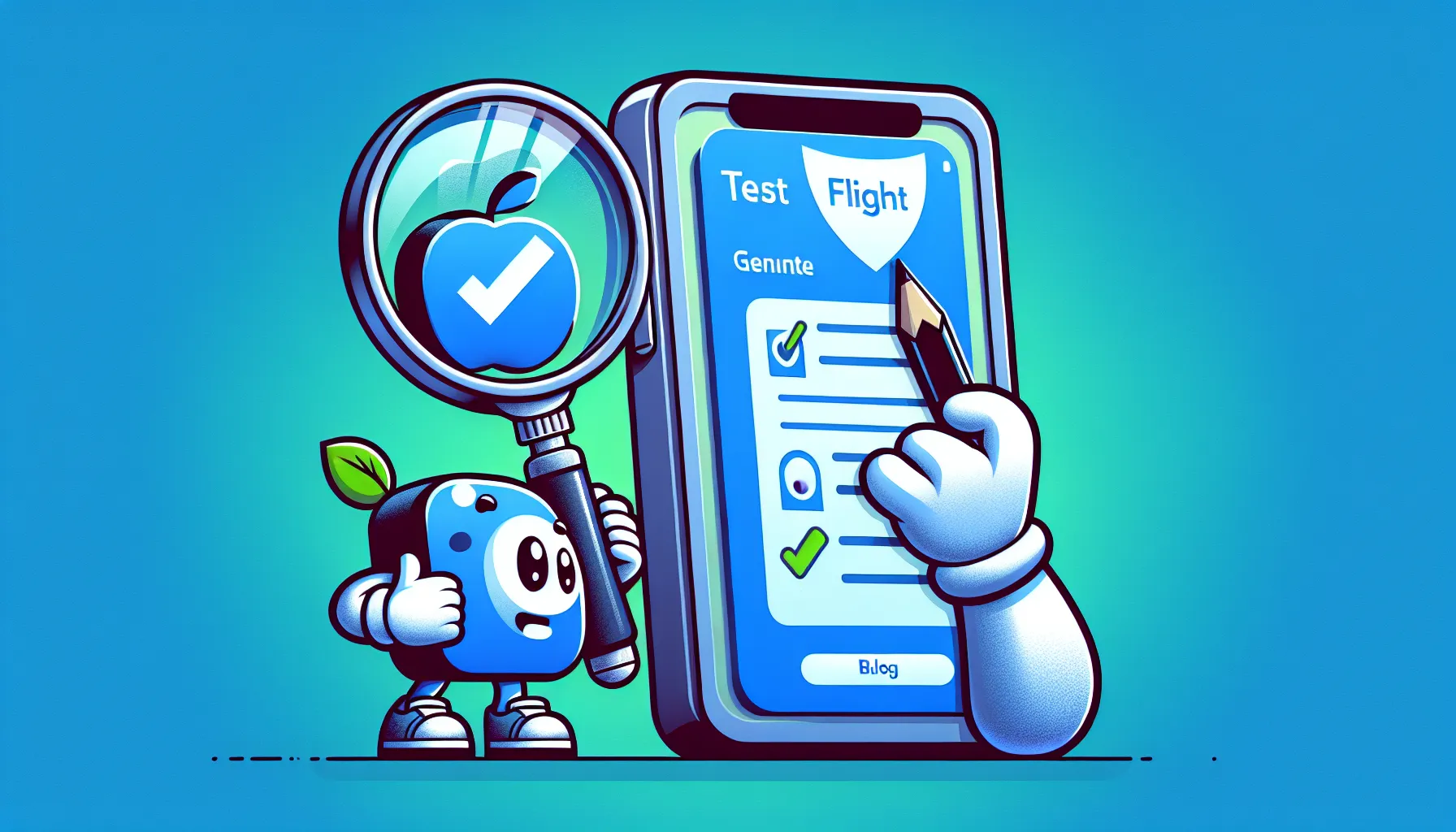Mastering TestFlight for Effective iOS App Development
Let’s face it — shipping a mobile app without proper testing is like jumping out of a plane without checking your parachute. Sure, it might work out, but do you really want to take that chance?
Apple’s TestFlight has become the go-to solution for iOS developers who want to put their apps through real-world testing before facing the judgment of App Store reviewers and customers. But as with any powerful tool, there’s a significant gap between simply using TestFlight and leveraging it to its full potential.
I’ve spent years helping development teams implement effective testing strategies, and I’ve seen firsthand how proper TestFlight integration can make or break an app launch. In this deep dive, we’ll explore everything from basic setup to advanced strategies that can transform your testing process.
What Is TestFlight, Really?
At its core, TestFlight is Apple’s native beta testing platform that allows developers to distribute pre-release versions of their apps to testers. But calling it just a “beta testing platform” is like calling a Swiss Army knife “just a blade.”
TestFlight gives developers a complete ecosystem for beta management:
- Build distribution across iOS, visionOS, macOS, tvOS, and watchOS platforms
- Tester management with internal and external testing groups
- Structured feedback collection that links directly to specific app versions
- Performance monitoring to catch issues before they reach production
For macOS applications, there’s a caveat worth noting: your app must be built with Xcode 13 or later to use TestFlight. This requirement reflects Apple’s ongoing push toward unified development across their ecosystem.
One particularly useful feature that often goes overlooked is the ability to test App Clips separately. If you’re building an app with an App Clip experience, you can invite testers to focus specifically on that component rather than the entire application.
Additionally, Apple has opened up TestFlight functionality to the App Store Connect API, allowing teams to automate parts of their testing workflow. This integration is especially valuable for teams using CI/CD pipelines, as it enables programmatic build distribution and tester management.
The TestFlight Workflow: Behind the Scenes
Understanding TestFlight’s workflow helps you anticipate potential bottlenecks and plan accordingly. Let’s walk through what happens when you submit a build.
For Developers
- Build and archive: You create your build in Xcode, typically using a specific beta configuration.
- Upload to App Store Connect: Your binary gets uploaded and undergoes automatic processing.
- Review process: For external testing, Apple conducts a lightweight review (significantly less stringent than App Store review).
- Distribution: Once approved, your app becomes available to testers.
- Feedback loop: You receive crash reports, screenshots, and notes from testers.
TestFlight distinguishes between two testing tracks:
Internal testing is limited to 100 users who are members of your development team in App Store Connect. These builds become available immediately after processing, with no review required.
External testing supports up to 10,000 users and requires that lightweight Apple review I mentioned. While not as extensive as a full App Store review, this step typically takes 24-48 hours and checks for obvious violations of Apple’s guidelines.
For Testers
From the tester’s perspective, the process is refreshingly straightforward:
- Receive an email invitation with a redemption code
- Download the TestFlight app (if they don’t already have it)
- Redeem the code to install the beta app
- Test the app and provide feedback directly through TestFlight
- Receive notifications when new builds are available
This simplicity is crucial for recruiting non-technical testers, who might otherwise be intimidated by complex installation procedures.
Setting Up TestFlight: The Technical Details
Let’s get practical. Here’s how to set up TestFlight from scratch.
Prerequisites
Before diving in, make sure you have:
- An active Apple Developer Program membership
- An app record created in App Store Connect
- A build that passes basic validation
Step-by-Step Setup Process
-
Configure your Xcode project:
- Ensure your bundle identifier matches the one in App Store Connect
- Set appropriate versioning (both version and build numbers)
- Configure your build settings for distribution
-
Create and upload your build:
# Archive your app xcodebuild -scheme "YourScheme" -configuration Beta archive -archivePath "path/to/archive.xcarchive" # Export archive for TestFlight xcodebuild -exportArchive -archivePath "path/to/archive.xcarchive" -exportOptionsPlist "path/to/options.plist" -exportPath "path/to/export"Alternatively, use Xcode’s built-in Archive functionality through the Product menu.
-
Configure TestFlight in App Store Connect:
- Navigate to your app’s TestFlight tab
- Set up testing groups for different tester segments
- Configure build expiration notifications
- Add necessary compliance information
-
Invite testers:
- For internal testing, ensure team members have appropriate roles
- For external testing, add email addresses or create a public link
- Customize invitation messages with specific testing instructions
-
Enable feedback collection:
- Add clear instructions for testers
- Specify areas of focus for each build
- Configure build-specific testing notes
For teams using SwiftUI, the process is essentially the same, though you’ll want to pay particular attention to platform compatibility if you’re leveraging newer SwiftUI features.
Strategic Testing: Beyond the Basics
Having a technical setup is one thing; implementing an effective testing strategy is another. Here’s how to make TestFlight work harder for you.
Segmented Testing Groups
Rather than treating all testers equally, create specialized groups:
- Core functionality testers: Focus on critical user journeys
- Edge case hunters: Tech-savvy users who explore boundary conditions
- UX/UI specialists: Design-focused testers who evaluate the interface
- Device diversity team: Testers with various device models and OS versions
This segmentation helps you receive targeted feedback rather than a flood of general comments.
Phased Rollouts
Instead of distributing every build to every tester, consider a staged approach:
- Internal validation: Development team only
- Alpha testing: Trusted power users who understand the context
- Closed beta: Limited external group with specific testing objectives
- Open beta: Wider audience for general feedback and performance validation
This approach helps contain potential damage from seriously flawed builds while still getting comprehensive feedback before release.
Integrating with Analytics
TestFlight provides basic usage data, but combining it with robust analytics gives you deeper insights. Consider implementing:
- Firebase Analytics for general usage patterns
- Amplitude for detailed user behavior tracking
- Mixpanel for funnel analysis
- CleverTap for engagement metrics
By correlating tester feedback with actual usage data, you can identify discrepancies between what users say and what they actually do.
Automated Testing Complements
TestFlight excels at human testing, but should be part of a broader testing strategy that includes:
- Unit tests for code-level validation
- Integration tests for component interaction
- UI tests for interface verification
- Performance tests for optimization
Tools like Firebase Test Lab can complement TestFlight by providing automated testing across a broad range of virtual devices.
Common TestFlight Challenges and Solutions
Even with careful planning, TestFlight integration isn’t always smooth sailing. Here are some common issues and their solutions.
Build Processing Delays
Problem: Your build gets stuck in “Processing” limbo.
Solution:
- Ensure your build includes all required icons and assets
- Verify that your app’s entitlements are properly configured
- In extreme cases, cancel and reupload the build
Internal Tester Visibility Issues
Problem: Internal testers can’t see the new build despite successful processing.
Solution:
- Verify the tester has the correct App Store Connect role
- Ensure the tester’s Apple ID matches exactly what’s listed in App Store Connect
- Check that the tester has installed the TestFlight app
- Sometimes, simply sending a new invitation resolves visibility issues
Feedback Management Overload
Problem: As testing scales, managing feedback becomes overwhelming.
Solution:
- Create a systematic categorization for incoming feedback
- Establish severity levels for prioritization
- Integrate TestFlight feedback with your issue tracking system
- Assign team members specific responsibility for feedback triage
90-Day Expiration
Problem: TestFlight builds expire after 90 days, disrupting long-term testing.
Solution:
- Implement a build renewal schedule at 60-day intervals
- Automate build distribution through the App Store Connect API
- Clearly communicate expiration expectations to testers
Alternatives to TestFlight: When to Look Elsewhere
While TestFlight is excellent for Apple platforms, it has limitations. Here are some alternatives and when to consider them.
Cross-Platform Development
If you’re building for both iOS and Android, TestFlight only solves half your problem. Consider:
- TestApp.io: Supports both platforms with public link sharing and detailed analytics
- Firebase App Distribution: Seamlessly integrates with Firebase and works across platforms
- AppCenter: Microsoft’s solution with strong integration for teams using Azure
For teams using Kotlin for cross-platform development, these alternatives can provide a more unified testing experience.
Enterprise Requirements
For large organizations with specific compliance needs:
- AppliveryFit: Offers on-premises deployment and enterprise-grade security
- Diawi: Provides custom branding and enhanced privacy controls
- BetaFamily: Connects you with professional testers rather than managing your own pool
Advanced Analytics Needs
If detailed performance metrics are critical:
- Instabug: Combines beta distribution with comprehensive crash reporting
- Crashlytics: Provides detailed crash analysis and pairs well with Firebase
- AppSee: Offers session recording to visually identify UX issues
How We at MetaCTO Approach TestFlight Integration
At MetaCTO, we’ve refined our TestFlight integration approach through years of experience with diverse app projects. Our philosophy centers on integrating testing into the broader development lifecycle rather than treating it as a final checklist item.
Our Testing Methodology
We implement a three-layer testing strategy:
- Foundation testing: Verifying core functionality and critical user journeys
- Experience testing: Evaluating usability, performance, and emotional response
- Edge case exploration: Identifying and addressing boundary conditions
This approach ensures coverage across both technical and user-centered dimensions.
Technical Implementation
Our technical implementation typically involves:
- CI/CD pipelines with automated TestFlight distribution
- Custom testing instrumentation using Firebase Analytics
- Integration with AppSflyer for attribution during beta
- Beta-specific authentication using Firebase Auth or Magic Links
For subscription-based apps, we implement beta-specific pricing using RevenueCat or Stripe Billing, allowing us to test the full payment flow without charging testers.
Why Testing Integration Often Fails
In our experience, TestFlight integration typically fails for three reasons:
- Technical debt: Unstable codebases make meaningful testing impossible
- Process isolation: Testing is treated as separate from development rather than integrated
- Feedback neglect: Companies collect feedback but fail to act on it systematically
We address these issues by implementing clean architecture patterns, integrating testing into sprint cycles, and establishing clear feedback-to-development pathways.
Conclusion: Making TestFlight Work for You
TestFlight isn’t just a tool—it’s a methodology for refining your app through real-world exposure before release. When implemented effectively, it transforms from a simple distribution mechanism into a crucial feedback loop that improves your app’s quality and market fit.
The most successful implementations share common characteristics:
- Integration with broader development processes
- Strategic tester recruitment and management
- Systematic feedback collection and implementation
- Complementary analytics for objective measurement
At MetaCTO, we’ve seen firsthand how proper TestFlight implementation can dramatically improve launch outcomes. Our experience spans from single-purpose utility apps to complex social platforms, each with unique testing requirements that TestFlight helped address.
Ready to transform your app testing approach? Let’s talk about how we can help you implement TestFlight in a way that drives real improvement rather than just checking a box. Our team of experts can help you develop a testing strategy that fits your specific app, timeline, and business goals. Contact us today and take the first step toward a more effective testing process.