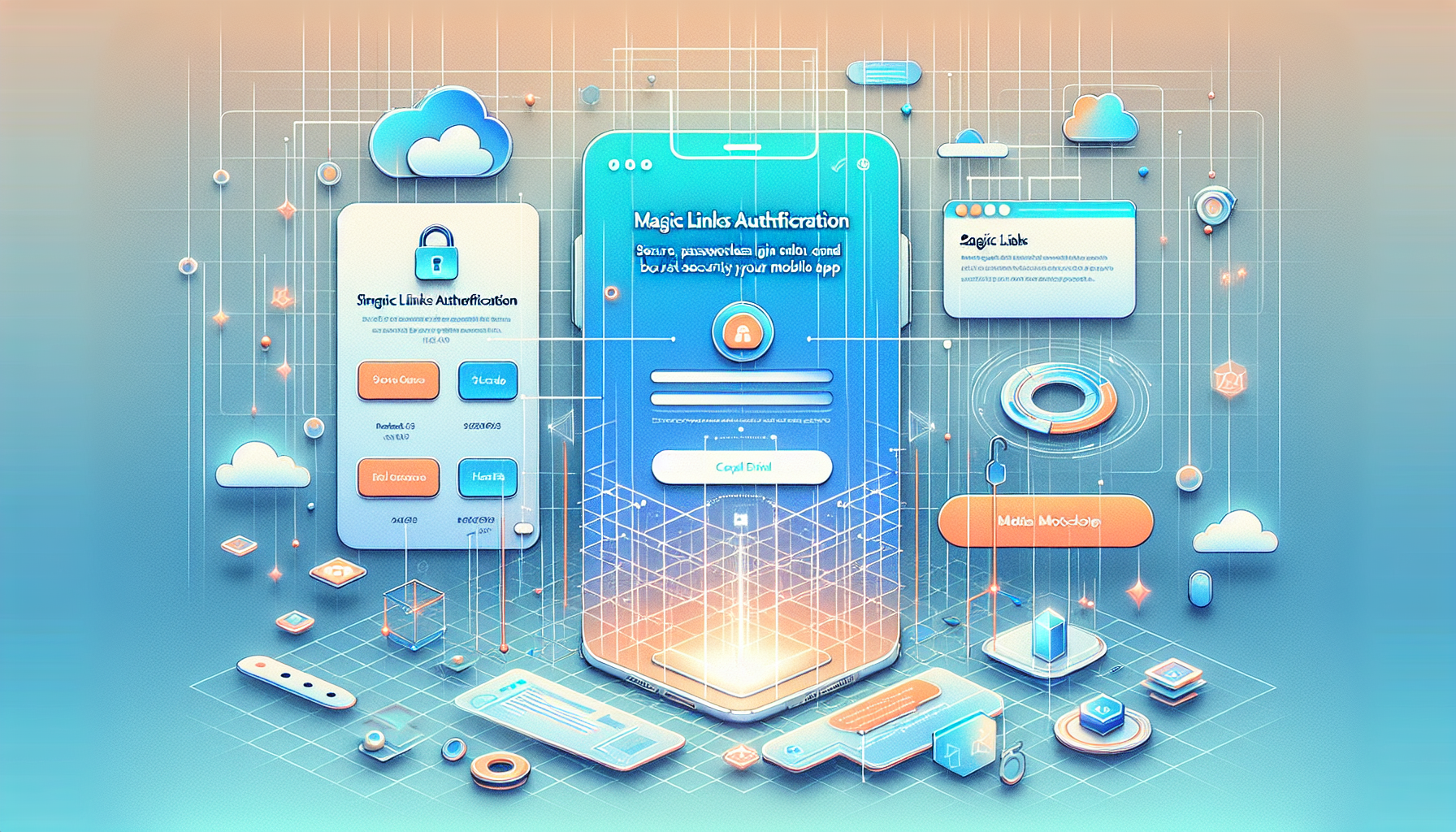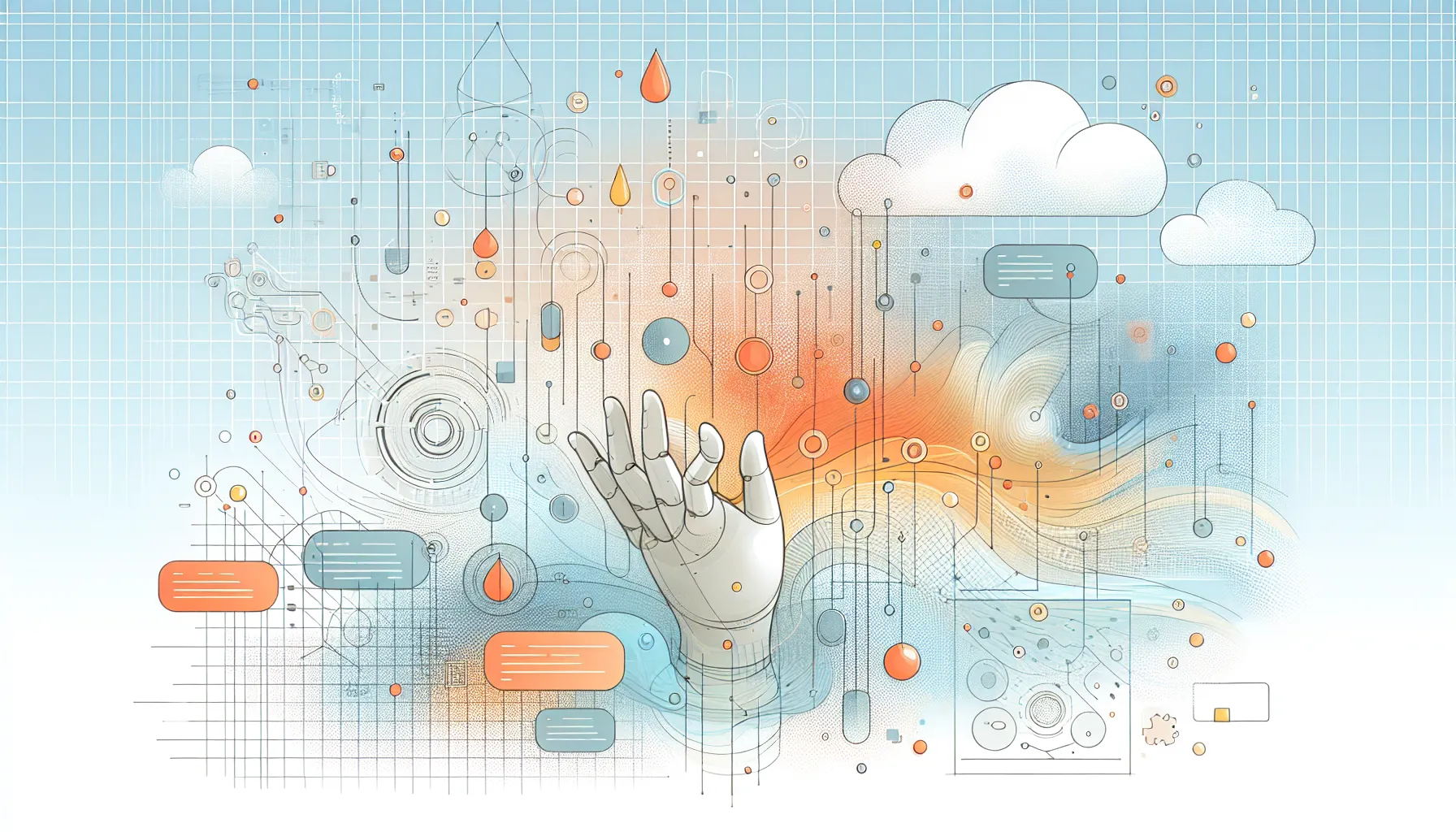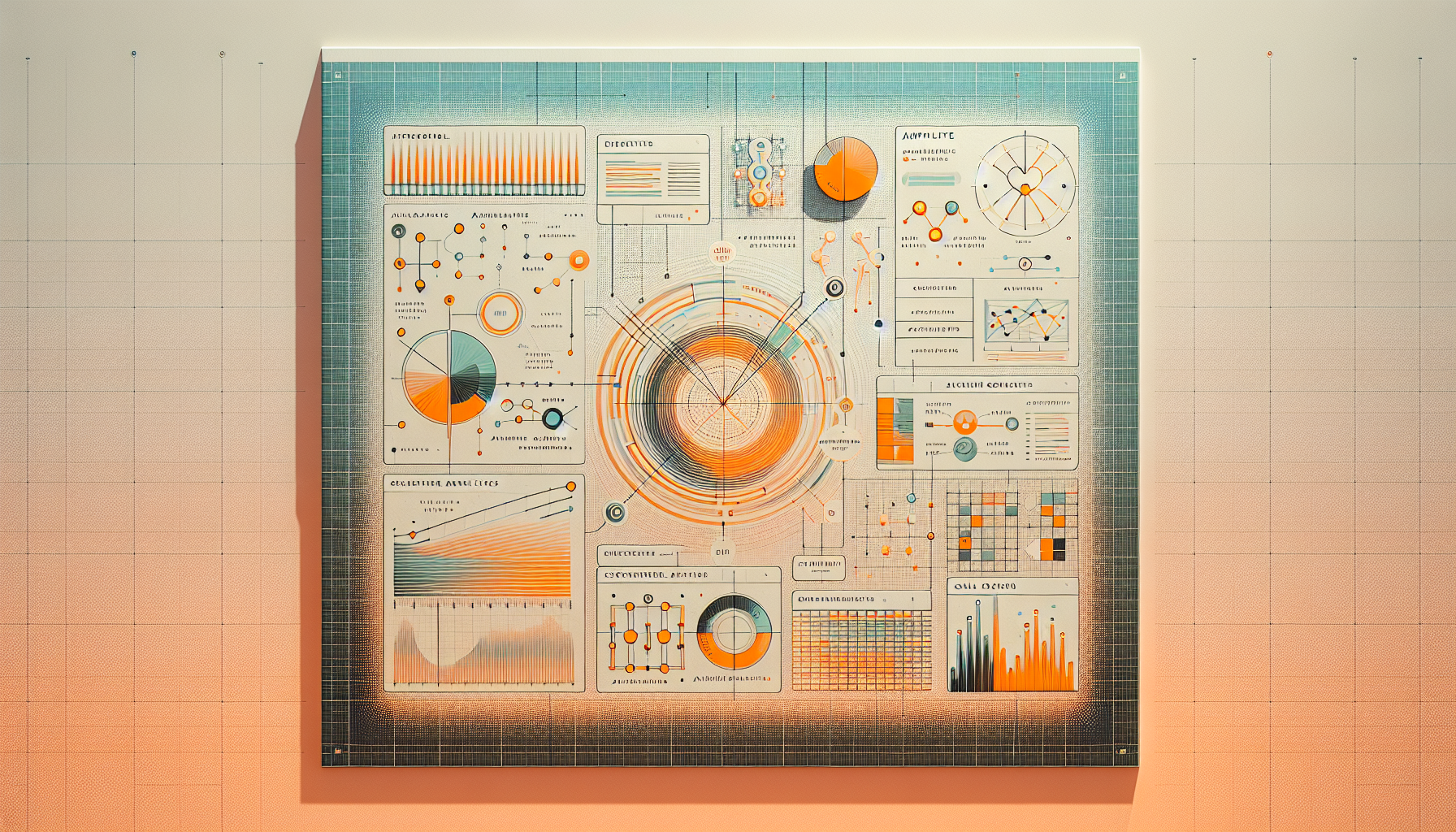Azure Machine Learning: A Comprehensive Guide to Accelerating AI Development
In the race to harness artificial intelligence, companies often stumble at the first hurdle: implementation. Azure Machine Learning (Azure ML) has emerged as Microsoft’s answer to this challenge, offering a sophisticated yet accessible platform for organizations ready to embrace AI-driven innovation.
I’ve spent the past decade watching Azure ML evolve from a niche tool into a cornerstone of enterprise AI strategy. What makes it particularly fascinating is how it bridges the gap between data science complexity and practical business application—especially in the mobile space where resources are constrained and user expectations are sky-high.
Let’s cut through the marketing speak and examine what Azure ML actually delivers, where it falls short, and how to determine if it’s the right fit for your mobile development roadmap.
Introduction to Azure Machine Learning
Azure Machine Learning isn’t just another entry in Microsoft’s ever-expanding service catalog—it’s a comprehensive cloud platform that fundamentally changes how organizations approach AI development.
Beyond the Buzzwords
Strip away the hype, and Azure ML reveals itself as a cloud service designed to accelerate the machine learning lifecycle from conception to deployment. Unlike point solutions that address isolated stages of ML development, Azure ML provides an integrated environment where data scientists, ML engineers, and development teams can collaborate effectively.
The platform supports both the creation of custom models and the integration of popular open-source frameworks like PyTorch, TensorFlow, and scikit-learn. This flexibility means you’re not locked into proprietary algorithms or methodologies—Azure ML plays well with the tools your data science team already knows and loves.
What truly distinguishes Azure ML is its approach to machine learning operations (MLOps). The platform incorporates robust tools for monitoring, retraining, and redeploying models, addressing the often-overlooked challenge of maintaining AI systems in production environments. For mobile applications, where user experience directly impacts retention and revenue, this operational stability is invaluable.
The Azure ML Ecosystem
Understanding Azure ML requires recognizing its place within Microsoft’s broader AI strategy. The platform consists of several integrated components:
- Azure ML Studio: A web interface combining visual tools with code-based development
- Compute infrastructure: Scalable resources tailored to different phases of ML development
- Pipelines: Reusable workflows for automating complex multi-step processes
- Automated ML: Capabilities that streamline algorithm selection and hyperparameter tuning
- Model registry: Centralized tracking of model versions, deployments, and lineage
These components form an ecosystem that supports not just model building, but the entire machine learning lifecycle—from initial experimentation to production deployment and ongoing maintenance.
How Azure Machine Learning Works
Azure ML’s architecture reflects a deep understanding of the practical challenges organizations face when implementing machine learning solutions.
The Development Cycle Reimagined
Traditional software development follows relatively predictable patterns. Machine learning development doesn’t. It’s inherently iterative, experimental, and data-dependent. Azure ML’s architecture embraces this reality with a workflow that accommodates the cyclical nature of model development:
-
Data preparation and exploration: Azure ML provides tools for connecting to various data sources, transforming raw data, and performing exploratory analysis. This foundation-setting phase often consumes 60-80% of project time but determines ultimate success.
-
Experimentation and training: The platform supports both automated approaches for less experienced teams and granular control for ML specialists. Training runs are tracked automatically, creating a comprehensive audit trail of every experiment.
-
Model evaluation and selection: Azure ML facilitates rigorous testing against validation datasets, allowing teams to compare multiple approaches objectively.
-
Deployment and serving: Trained models can be deployed as REST endpoints, containers, or edge modules, with automatic generation of consumption code.
-
Monitoring and retraining: The platform tracks model performance over time, alerting teams to accuracy degradation and facilitating systematic retraining.
This architecture acknowledges that machine learning is both science and engineering—requiring both experimental freedom and operational rigor.
The Technical Foundation
Under the hood, Azure ML leverages containerization extensively, packaging models and dependencies into portable units that can run consistently across environments. This approach solves one of the most frustrating challenges in ML deployment: the “it works on my machine” syndrome where models perform differently in development versus production.
The platform’s compute management is particularly noteworthy. Azure ML can dynamically provision and deprovision resources based on workload, allowing organizations to access powerful GPU clusters for training without maintaining expensive infrastructure when idle. For mobile-focused companies watching their burn rate, this efficiency can represent significant cost savings.
How to Use Azure Machine Learning
The path from concept to deployed model varies dramatically based on your team’s expertise and objectives. Azure ML accommodates this diversity with multiple entry points and development approaches.
Entry Points for Different Teams
For organizations new to machine learning, Automated ML offers a guided experience. By specifying a problem type (classification, regression, or forecasting) and providing labeled data, teams can generate production-ready models with minimal ML expertise. While automated approaches won’t always produce the absolute optimal model, they deliver remarkable results for common use cases with a fraction of the time investment.
Teams with data science expertise typically leverage the Python SDK, which provides programmatic access to all Azure ML capabilities. This code-first approach integrates with familiar tools like Jupyter notebooks and popular ML frameworks, allowing specialists to work in their preferred environment while benefiting from Azure’s infrastructure.
For organizations with mixed technical profiles, Azure ML Designer offers a visual interface for creating model training pipelines. This drag-and-drop approach strikes a balance between accessibility and control, making it ideal for collaborative projects involving both data scientists and domain experts.
The Implementation Pathway
Regardless of your entry point, implementing Azure ML typically follows these steps:
-
Establish your workspace: The workspace serves as your project’s container, organizing all related assets including data connections, compute resources, and experiments.
-
Connect your data: Azure ML provides multiple options for data access, from simple uploads to sophisticated connections with Azure Data Lake, Blob Storage, or SQL databases.
-
Define your compute strategy: Based on your workload, you’ll configure compute targets ranging from local processing to distributed GPU clusters.
-
Build your training pipeline: Whether through code, visual tools, or automated ML, you’ll define the steps to transform raw data into a trained model.
-
Register and deploy your model: After validation, you’ll register your model in the Azure ML registry and create a deployment configuration.
-
Integrate with applications: Finally, you’ll connect your deployed model to applications through REST APIs or direct integration.
This pathway isn’t strictly linear—successful implementation typically involves several iterations as models are refined based on validation results and real-world performance.
Use Cases for Azure ML in App Development
The integration of machine learning into mobile applications is where theory meets practice and abstract capabilities transform into tangible user value. Azure ML enables sophisticated features that can dramatically differentiate your mobile product.
Retail Revolution
In the retail sector, we’ve implemented Azure ML solutions that fundamentally transform the mobile shopping experience:
- Inventory prediction engines that optimize stock levels across distributed locations, reducing carrying costs while preventing stockouts
- Recommendation systems that increase average order value by suggesting complementary products based on individual user behavior
- Visual search capabilities allowing users to find products by simply taking a photo—particularly valuable for fashion and home d—cor applications
- Sentiment analysis tools that process customer reviews to extract actionable insights and surface trending concerns
The Mobile Advantage
For mobile applications specifically, Azure ML enables capabilities that were impractical or impossible just a few years ago:
- On-device personalization that adapts content and interfaces to individual users without persistent network connectivity
- Predictive notifications that anticipate user needs based on contextual factors and behavioral patterns
- Image recognition features that transform smartphone cameras into powerful data capture and analysis tools
- Natural language interaction that goes beyond scripted commands to understand intent and context
These capabilities are particularly powerful when combined with analytics platforms like Firebase Analytics or Amplitude, which provide the behavioral data needed to train and improve models over time.
Similar Services to Azure Machine Learning
Understanding how Azure ML compares to alternatives helps organizations make informed technology decisions aligned with their specific needs and constraints.
The Microsoft AI Landscape
A common source of confusion is the relationship between Azure ML and other Microsoft AI offerings. The portfolio includes:
- Azure Machine Learning: The comprehensive platform for custom model development and MLOps
- Azure AI Studio: A tool for implementing pre-built AI capabilities with minimal customization
- Azure OpenAI Studio: An environment for experimenting with OpenAI’s large language models
- Azure Cognitive Services: Ready-to-use AI capabilities consumed through simple APIs
These services aren’t interchangeable—they address different use cases and technical requirements. Azure ML offers the greatest flexibility and customization but requires more specialized expertise. Cognitive Services provides immediate implementation of common capabilities but with limited adaptation to your specific business context.
Competitive Alternatives
Beyond Microsoft’s ecosystem, organizations should consider several alternatives:
- Amazon SageMaker: AWS’s machine learning platform, offering similar end-to-end capabilities with tight integration to the broader AWS ecosystem
- Google Cloud AI Platform: Google’s offering, which excels in working with TensorFlow models and unstructured data
- Databricks: A platform built on Apache Spark that specializes in processing massive datasets
The choice among these platforms often hinges on several factors:
- Existing cloud infrastructure commitments
- Your team’s technical expertise and familiarity
- Specific algorithm or framework requirements
- Data volume and processing needs
- Budget constraints and pricing models
For mobile-focused development teams, Azure ML offers particular advantages in edge deployment and offline processing capabilities—critical considerations when building apps that must function in variable connectivity environments.
The Challenges of Integrating Azure ML in Mobile Apps
Despite its capabilities, integrating Azure ML into mobile applications presents substantial challenges. Acknowledging these hurdles is essential for realistic planning and successful implementation.
The Mobile Constraint Reality
Mobile environments impose unique constraints that complicate ML implementation:
- Resource limitations: Mobile devices have restricted processing power, memory, and battery capacity compared to server environments
- Connectivity issues: Mobile apps must function in environments with intermittent, slow, or expensive network connectivity
- Platform fragmentation: Applications must deliver consistent ML capabilities across diverse device specifications and operating systems
- Size constraints: ML models must be optimized to minimize binary size without sacrificing accuracy
- Privacy considerations: Processing sensitive data may require on-device inference rather than cloud-based approaches
These constraints often necessitate specialized approaches to model architecture, optimization, and deployment. Techniques like model quantization, pruning, and distillation become essential for effective mobile implementation.
The Technical Skills Gap
Perhaps the most significant challenge is the scarcity of professionals with expertise spanning both machine learning and mobile development. The skills required for effective Azure ML integration include:
- Machine learning engineering: Understanding model architecture, training methodologies, and evaluation metrics
- Mobile development expertise: Proficiency with platforms like Swift/SwiftUI for iOS or Kotlin for Android
- Cloud architecture knowledge: Experience designing systems that balance cloud and device-based processing
- Data engineering capabilities: Skills to establish efficient data pipelines from mobile clients to training infrastructure
- Security expertise: Understanding of both ML-specific vulnerabilities and mobile security best practices
This combination of skills is rarely found in individual contributors, necessitating collaborative teams or specialized partners with cross-disciplinary expertise.
After witnessing numerous organizations struggle with Azure ML implementation, we at MetaCTO have developed a systematic approach to bridging the gap between AI potential and mobile reality.
Our Integration Methodology
Our approach to Azure ML integration follows a battle-tested methodology refined through dozens of successful implementations:
- Business objective definition: We start by clearly articulating the business problem ML will solve, establishing concrete success metrics beyond model accuracy
- Data strategy development: We evaluate existing data assets, identify gaps, and create collection strategies to build robust training datasets
- Proof of concept development: We rapidly develop initial models to validate approaches before substantial investment
- Production engineering: We transform successful experiments into robust, scalable systems ready for real-world deployment
- Mobile integration: We implement efficient communication between mobile clients and ML endpoints, with appropriate caching and offline capabilities
- Monitoring and improvement: We establish MLOps practices that maintain model performance as usage patterns and data distributions evolve
This methodology minimizes risk while accelerating time-to-value, typically delivering initial production implementations within 90 days.
Our Technical Capabilities
Our Azure ML integration services include:
- Custom model development tailored to your specific business requirements and data assets
- Data preprocessing and feature engineering to transform raw mobile data into ML-ready formats
- Model optimization for mobile environments, balancing accuracy with performance constraints
- API development for seamless integration between mobile applications and ML services
- On-device model deployment using TensorFlow Lite, CoreML, or similar technologies for edge inference
- Authentication integration with services like Firebase Auth or Magic Links to secure ML endpoints
- Comprehensive MLOps implementation including monitoring, retraining, and version management
These capabilities are delivered by cross-functional teams combining ML expertise with deep mobile development experience across platforms. Our engineers maintain certifications in both Microsoft Azure and mobile development frameworks, ensuring implementations follow platform best practices.
Azure Machine Learning represents a powerful tool for organizations ready to move beyond basic analytics into predictive and prescriptive capabilities. Its comprehensive approach to the ML lifecycle, robust MLOps capabilities, and flexible deployment options make it particularly well-suited for mobile application enhancement.
However, successful implementation requires navigating significant technical challenges and bridging specialized domains of expertise. The gap between theoretical capabilities and practical implementation remains substantial—explaining why many organizations struggle to realize value from their ML investments.
At MetaCTO, we’ve built our practice around closing this gap, combining deep Azure ML knowledge with extensive mobile development expertise. Our integrated teams deliver not just functioning models, but complete solutions that enhance user experience while driving concrete business outcomes.
Whether you’re exploring initial ML implementation or struggling with an existing project, we invite you to connect with our Azure ML specialists. Together, we can transform AI potential into mobile reality, creating intelligent applications that deliver meaningful value to both your users and your business.
Ready to explore how Azure ML can enhance your mobile application? Contact our team today to schedule a consultation and discovery session.
Blog Categories: Technology, Artificial Intelligence, Mobile Development, Cloud Computing
Related Technologies: Firebase, Stripe Billing, AdMob, TestFlight