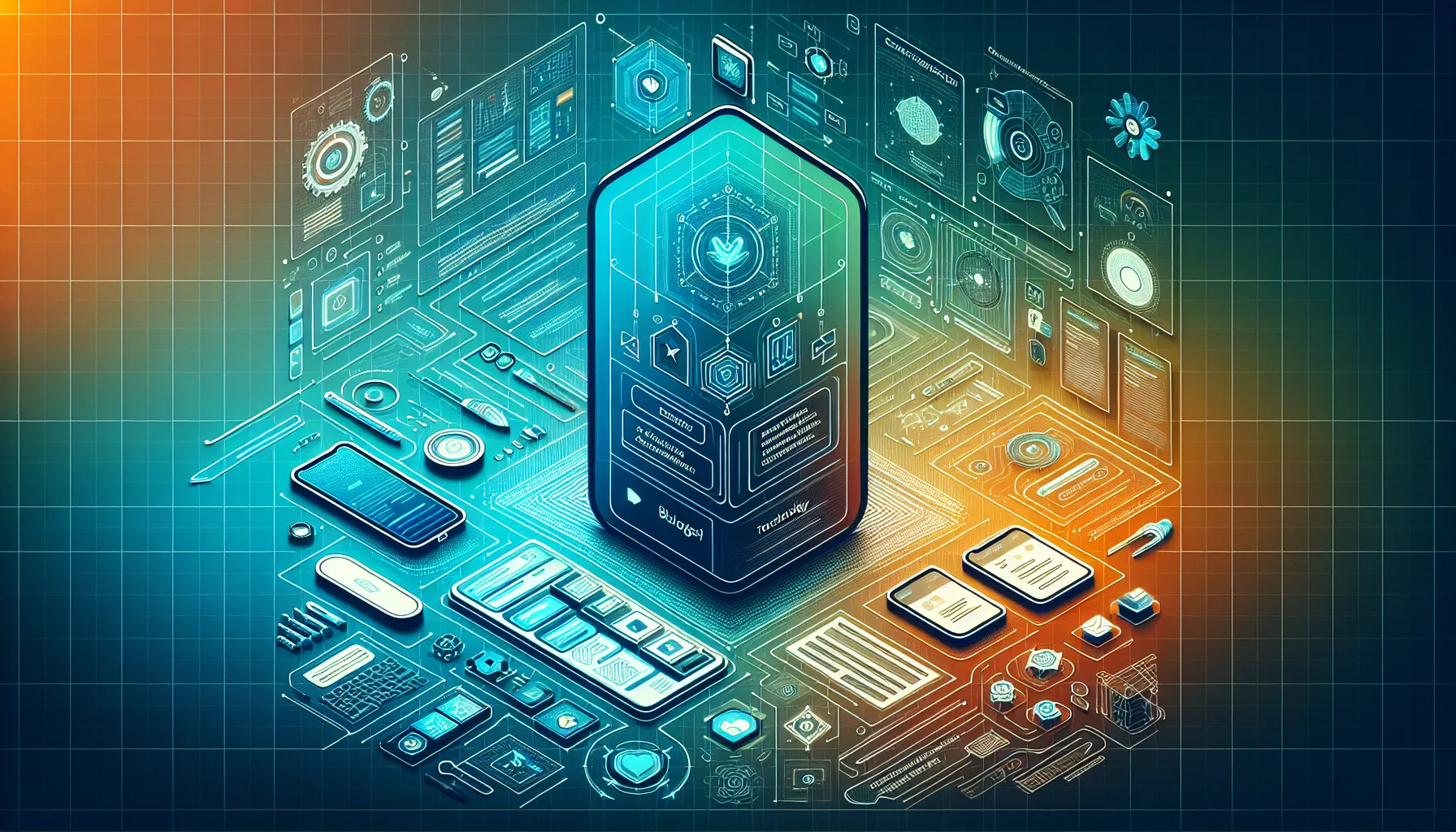Firebase Auth in Mobile App Development: A Complete Guide
Let’s face it—user authentication is rarely the reason developers jump out of bed in the morning. Yet it’s the foundation that makes personalized experiences possible and keeps user data secure. When implemented poorly, it becomes a frustrating bottleneck; done right, it’s practically invisible.
That’s where Firebase Authentication enters the picture. As part of Google’s Firebase platform, it offers a turnkey identity solution that eliminates much of the tedium and risk from implementing authentication.
I’ve spent years implementing authentication systems across dozens of apps, and in this guide, I’ll walk you through Firebase Auth from a developer’s perspective—what it can do, how to implement it effectively, and when you might need expert help to get it right.
Introduction to Firebase Auth
Firebase Authentication is essentially Google’s answer to the question: “How can we make user identity management suck less for developers?” Rather than cobbling together your own auth system (and inevitably missing critical security considerations), Firebase Auth gives you a complete toolkit for handling user identity.
What Sets Firebase Auth Apart
Having worked with numerous auth solutions over the years, I’ve found Firebase Auth stands out for several key reasons:
-
Complete ecosystem integration: When a user authenticates, their identity seamlessly flows through the entire Firebase platform—analytics, databases, storage, and more.
-
Security by default: Firebase Auth implements OAuth 2.0 and OpenID Connect standards without requiring you to understand their inner workings. The security team at Google has your back.
-
Cross-platform consistency: Whether you’re building with SwiftUI, Kotlin, or web technologies, Firebase Auth provides a consistent experience.
-
Multiple authentication methods: Email/password, phone verification, social logins, and even magic links—all require minimal setup.
A Practical Example
To illustrate what makes Firebase Auth so valuable, let’s consider a typical authentication scenario. Without Firebase Auth, implementing Google Sign-In would require:
- Registering your app with Google
- Implementing OAuth 2.0 flows
- Securely storing and refreshing tokens
- Creating server-side validation
- Building UI for the entire flow
- Handling edge cases like expired tokens
With Firebase Auth, this becomes:
// Kotlin implementation
val googleSignInClient = GoogleSignIn.getClient(this, gso)
val signInIntent = googleSignInClient.signInIntent
startActivityForResult(signInIntent, RC_SIGN_IN)
// Then in onActivityResult:
val task = GoogleSignIn.getSignedInAccountFromIntent(data)
val account = task.getResult(ApiException::class.java)
val credential = GoogleAuthProvider.getCredential(account.idToken, null)
auth.signInWithCredential(credential)
.addOnCompleteListener { /* Handle result */ }That’s it. Firebase handles token management, security, and persistence—letting you focus on building your app’s actual features rather than reinventing authentication.
How Firebase Auth Works
Under the hood, Firebase Auth employs a token-based architecture centered around JSON Web Tokens (JWTs). Let’s break down how the system functions:
The Authentication Flow
When a user signs in, regardless of the method, the process follows this general pattern:
- Initiation: The user taps “Sign In” in your app
- Credential collection: Firebase Auth collects user credentials through direct input or OAuth providers
- Verification: The Firebase backend validates these credentials
- Token generation: Upon verification, Firebase generates a signed JWT containing the user’s identity and claims
- Client storage: The SDK securely stores this token on the device
- State management: Firebase maintains authentication state and handles token refreshes automatically
- Service authorization: The token authorizes the user across Firebase services
What makes this especially powerful is that once authenticated, users maintain their identity across your entire Firebase ecosystem. When they access Firestore databases or Storage buckets, Firebase’s security rules can validate their identity without additional code.
Behind the JWT
The JWT itself contains three key sections:
- Header: Identifies the token type and signing algorithm
- Payload: Contains user information and custom claims
- Signature: Ensures the token hasn’t been tampered with
This structure allows your app to verify user identity without constant server communication, while still maintaining security through cryptographic signatures.
Implementing Firebase Auth in Real-World Apps
Theory is fine, but let’s get into some practical implementation details. I’ve found Firebase Auth implementation typically follows three phases of complexity:
Basic Implementation (The 10-Minute Version)
For simple apps, you can get basic authentication working in minutes:
- Add the SDK to your app via your platform’s package manager
- Initialize Firebase with your config (typically done at app startup)
- Enable auth methods in the Firebase Console
- Implement sign-in flows using FirebaseUI or custom UI
Here’s how this looks in Swift:
// Initialize Firebase in AppDelegate
FirebaseApp.configure()
// Check auth state
if Auth.auth().currentUser != nil {
// User is signed in
} else {
// No user is signed in
}
// Basic sign in with email
Auth.auth().signIn(withEmail: email, password: password) { result, error in
// Handle sign in result
}The equivalent in Kotlin is similarly straightforward:
// Initialize Firebase in Application class
FirebaseApp.initializeApp(this)
// Check auth state
if (FirebaseAuth.getInstance().currentUser != null) {
// User is signed in
} else {
// No user is signed in
}
// Basic sign in with email
auth.signInWithEmailAndPassword(email, password)
.addOnCompleteListener { task ->
// Handle sign in result
}Intermediate Implementation (The Real-World Version)
Most production apps need more sophistication:
- Custom UI that matches your app’s design language
- Multiple auth methods with account linking
- Error handling for network failures and invalid credentials
- User profile management
- Security rules for data access
This level requires more careful planning around user experience and error states.
Advanced Implementation (The Enterprise Version)
Enterprise apps often require:
- Custom claims for role-based access control
- Multi-factor authentication
- Integration with existing identity systems
- Detailed analytics of authentication flows with tools like Amplitude or Mixpanel
- A/B testing of authentication UX to optimize conversion
At this level, authentication becomes deeply integrated with your business logic and may require server-side components.
Real-World Use Cases for Firebase Auth
Firebase Auth shines in several specific scenarios that I encounter regularly when building apps:
Subscription-Based Apps
For apps using RevenueCat or Stripe Billing, Firebase Auth provides the reliable user identity that’s essential for managing subscriptions. By combining Firebase Auth with these services, you can create a complete subscription management system without building authentication infrastructure.
Cross-Platform User Experiences
When users expect to move seamlessly between your iOS app, Android app, and web interface, Firebase Auth maintains their identity across platforms. This enables experiences like starting a process on mobile and continuing on desktop without requiring another sign-in.
Growth-Focused Mobile Apps
For apps focused on rapid user acquisition, Firebase Auth’s anonymous authentication allows users to try your app before committing to an account. When they’re ready to convert, Firebase can upgrade anonymous accounts to permanent ones without losing user data—a critical feature for optimizing conversion funnels.
Analytics-Driven Products
When combined with Firebase Analytics, AppsFlyer, or CleverTap, Firebase Auth creates the foundation for user-level analytics. This allows for cohort analysis, retention tracking, and personalized engagement campaigns based on authenticated user behavior.
Alternatives to Firebase Auth
While Firebase Auth works for most apps, certain scenarios may call for alternatives:
When to Consider Alternatives
- Regulatory requirements: Some industries have specific compliance needs that may be better addressed by specialized solutions
- Extreme customization: If you need complete control over every authentication detail
- Self-hosting requirements: When your data governance policies require on-premises solutions
- Existing identity infrastructure: Large organizations with established identity providers
Major Alternatives
Several capable alternatives exist:
- Amazon Cognito: The AWS equivalent, with deep AWS integration
- Supertokens: Open-source authentication with self-hosting options
- Auth0: Enterprise-focused identity platform with extensive customization
- Keycloak: Open-source identity and access management for self-hosting
Each has strengths and weaknesses, but Firebase Auth’s combination of simplicity, security, and integration makes it the right choice for most mobile apps.
The Hidden Complexities of Firebase Auth Implementation
Despite Firebase Auth’s simplicity on the surface, I’ve encountered numerous pitfalls when implementing it in complex applications:
Security Considerations
Authentication is security-critical, and even with Firebase handling the heavy lifting, there are important considerations:
- Token storage security: Ensuring tokens are stored securely on devices
- Session management: Properly handling sign-out across devices
- Permissions modeling: Designing Firebase security rules that properly leverage authentication
- Secure communication: Protecting auth-related network traffic
UX Challenges
Authentication is often the first experience users have with your app, making it disproportionately important for retention:
- Error handling: Creating clear, actionable error messages that don’t frustrate users
- Authentication flows: Designing smooth paths through complex scenarios like account recovery
- Progressive authentication: Implementing gradual engagement models that don’t front-load signup
- Cross-platform consistency: Ensuring authentication feels native on each platform
Technical Edge Cases
Real-world implementations inevitably encounter complications:
- Account linking: Merging accounts when users authenticate through multiple methods
- Auth state persistence: Managing when and how long users remain signed in
- Network reliability: Handling authentication in poor connectivity situations
- Backend integration: Synchronizing Firebase Auth with custom server authentication
These challenges explain why authentication often consumes more development time than expected, even with Firebase Auth handling the fundamentals.
How We Approach Firebase Auth at MetaCTO
At MetaCTO, we’ve implemented Firebase Authentication for dozens of clients across various industries. Our approach combines technical implementation with strategic considerations to ensure authentication serves business goals.
Our Implementation Process
-
Authentication strategy: We start by understanding your user base, conversion goals, and security requirements to design an authentication strategy that balances security with usability.
-
Provider selection: We help select the optimal mix of authentication providers based on your target audience and their preferences, often A/B testing different approaches during beta testing with TestFlight.
-
UX design: Our designers create authentication flows that minimize friction while maintaining security, with special attention to error states and recovery paths.
-
Implementation: Our developers implement Firebase Auth following security best practices, with appropriate abstraction layers to simplify future changes.
-
Testing: We rigorously test authentication across devices, network conditions, and edge cases to ensure reliability.
-
Analytics integration: We connect authentication events to analytics platforms like Firebase Analytics or Mixpanel to monitor conversion and identify friction points.
-
Monetization connection: For apps with in-app purchases, we integrate authentication with systems like AdMob and RevenueCat to support personalized offers and subscription management.
Conclusion
Firebase Authentication represents one of the most significant developer productivity advantages in the mobile ecosystem. It transforms what would be weeks of security-critical development into hours of integration work, all while providing a more secure and reliable solution than most custom implementations.
For straightforward applications, Firebase Auth can be implemented with minimal effort. For complex applications with sophisticated requirements, the platform remains powerful but benefits from experienced implementation to navigate edge cases and security considerations.
Whether you’re building your first authenticated app or looking to modernize legacy authentication systems, Firebase Auth deserves serious consideration for its balance of simplicity, security, and integration.
Ready to implement Firebase Authentication in your next project? Talk with our Firebase Auth experts at MetaCTO. We’ll help you design and implement an authentication system that balances security with user experience, setting your app up for growth while protecting your users’ data.